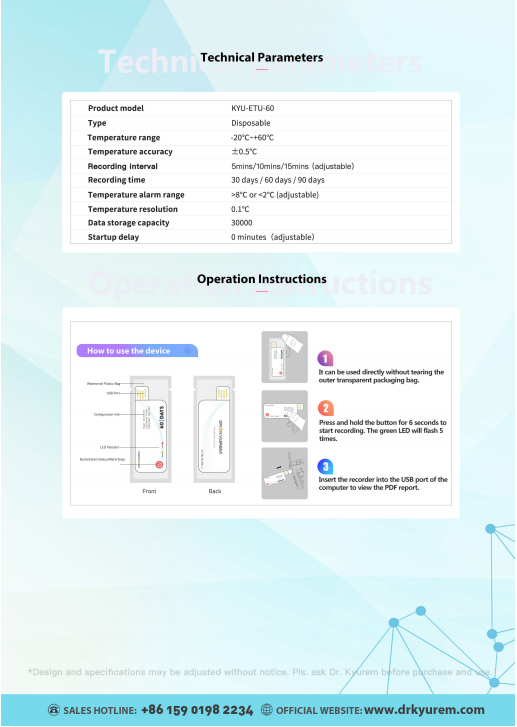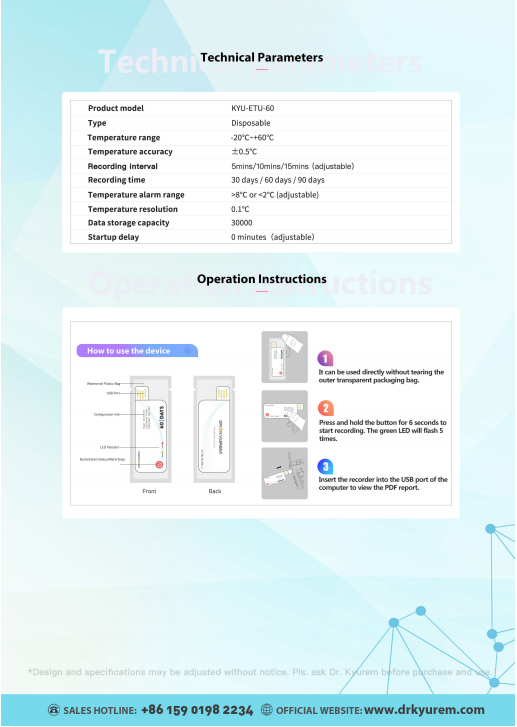1. When it is not started, the two indicator lights are off. After a short key press, the normal indicator (green light) and alarm indicator (red light) flash once at the same time. Long press the "Start/Stop" button for more than 6 seconds, the normal indicator (green light) flashes 5 times, indicating that the device has started recording, and then you can place the device in the environment you need to monitor.
2. The device will automatically flash every 10 seconds during the recording process. If the normal indicator (green light) flashes once every 10 seconds, it means that the device did not over-temperature during the recording process; if the alarm indicator (red light) flashes once every 10 seconds, indicating that over-temperature occurred during recording. Note: As long as over-temperature is occurred during recording, the green light will no longer flash automatically. After the device is short-pressed during the recording process, if the normal indicator (the green light) flashes once, it means that the device did not over-temperature during the recording process; if the alarm indicator (the red light) flashes once, it means that the over-temperature occurred during the recording process. After the device is short-pressed twice during the recording process, if the mark times are not full, the normal indicator (green light) flashes once, and then the alarm indicator (red light) flashes once, looping twice; if the marking times are full (Over-limit), the alarm indicator (red light) flashes once, and then the normal indicator (green light) flashes once, looping twice.
3. Long press the "Start/Stop" button for more than 6 seconds, the alarm indicator (red light) flashes 5 times, indicating that the device has stopped recording. After the device is full of data, it will automatically stop recording. After the device stops recording, it will no longer automatically flash the light. To check if the device is over-temperature during the recording process, you can short press the "Start/Stop" button. If the normal indicator (green light) flashes twice, it means that the temperature is not over-temperature during the recording process; If the alarm indicator (red light) flashes twice, it means that the temperature is over-temperature during the recording process. Tear off the waterproof packaging bag and insert the device into the USB interface. The normal indicator (green light) and alarm indicator (red light) will light up at the same time, and they will stay on until the recorder is taken out of the computer.